기타 [vb.net] 이미지 주변 여백 제거
페이지 정보

본문
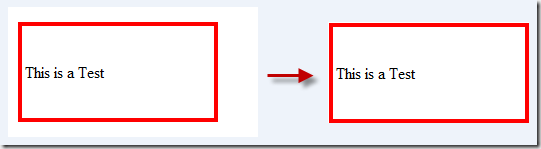
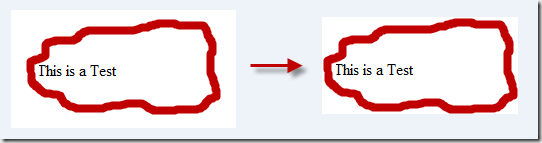
Public Function CropWhiteSpace(ByVal bmp As Bitmap) As Bitmap
Dim w As Integer = bmp.Width
Dim h As Integer = bmp.Height
Dim white As Integer = &HFFFFFF
Dim allWhiteRow As Func(Of Integer, Boolean) = Function(r)
For i As Integer = 0 To w - 1
If (bmp.GetPixel(i, r).ToArgb() And white) <> white Then Return False
Next
Return True
End Function
Dim allWhiteColumn As Func(Of Integer, Boolean) = Function(c)
For i As Integer = 0 To h - 1
If (bmp.GetPixel(c, i).ToArgb() And white) <> white Then Return False
Next
Return True
End Function
Dim topmost As Integer = 0
For row As Integer = 0 To h - 1
If Not allWhiteRow(row) Then Exit For
topmost = row
Next
Dim bottommost As Integer = 0
For row As Integer = h - 1 To 0
If Not allWhiteRow(row) Then Exit For
bottommost = row
Next
Dim leftmost As Integer = 0, rightmost As Integer = 0
For col As Integer = 0 To w - 1
If Not allWhiteColumn(col) Then Exit For
leftmost = col
Next
For col As Integer = w - 1 To 0
If Not allWhiteColumn(col) Then Exit For
rightmost = col
Next
If rightmost = 0 Then rightmost = w
If bottommost = 0 Then bottommost = h
Dim croppedWidth As Integer = rightmost - leftmost
Dim croppedHeight As Integer = bottommost - topmost
If croppedWidth = 0 Then
leftmost = 0
croppedWidth = w
End If
If croppedHeight = 0 Then
topmost = 0
croppedHeight = h
End If
Try
Dim target = New Bitmap(croppedWidth, croppedHeight)
Using g As Graphics = Graphics.FromImage(target)
g.DrawImage(bmp, New RectangleF(0, 0, croppedWidth, croppedHeight), New RectangleF(leftmost, topmost, croppedWidth, croppedHeight), GraphicsUnit.Pixel)
End Using
Return target
Catch ex As Exception
Throw New Exception(String.Format("Values are topmost={0} btm={1} left={2} right={3} croppedWidth={4} croppedHeight={5}", topmost, bottommost, leftmost, rightmost, croppedWidth, croppedHeight), ex)
End Try
End Function
- 이전글[vb.net] DataTable 집계 함수 Compute 매소드를 활용한 조건에 맞는 데이터 합계 23.08.04
- 다음글[vb.net] 네이버 스마트 스토어 커머스 API 활용하기 - 주문 조회 23.06.26
댓글목록
등록된 댓글이 없습니다.